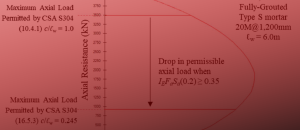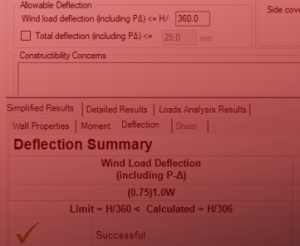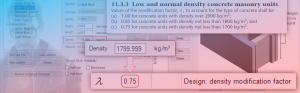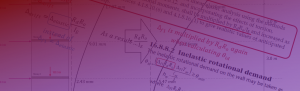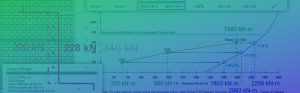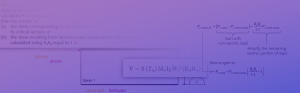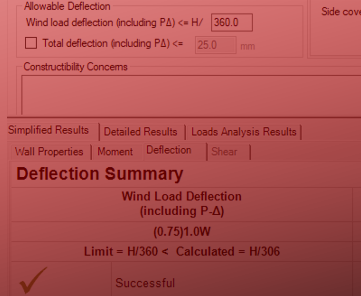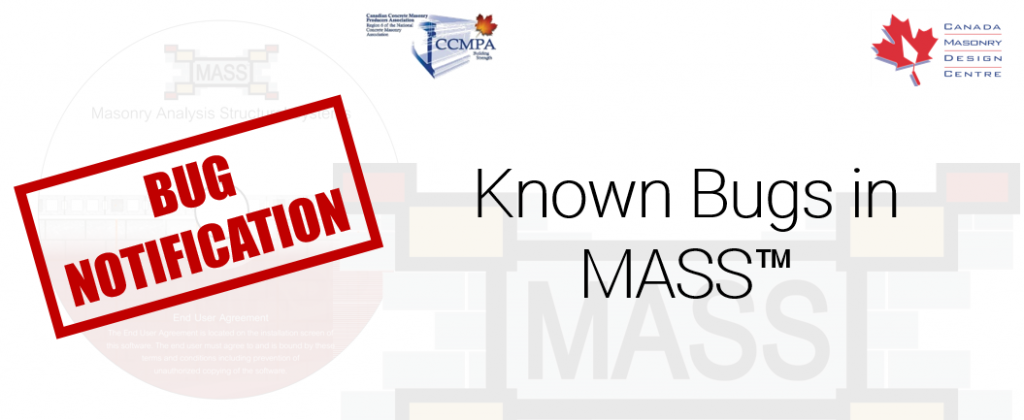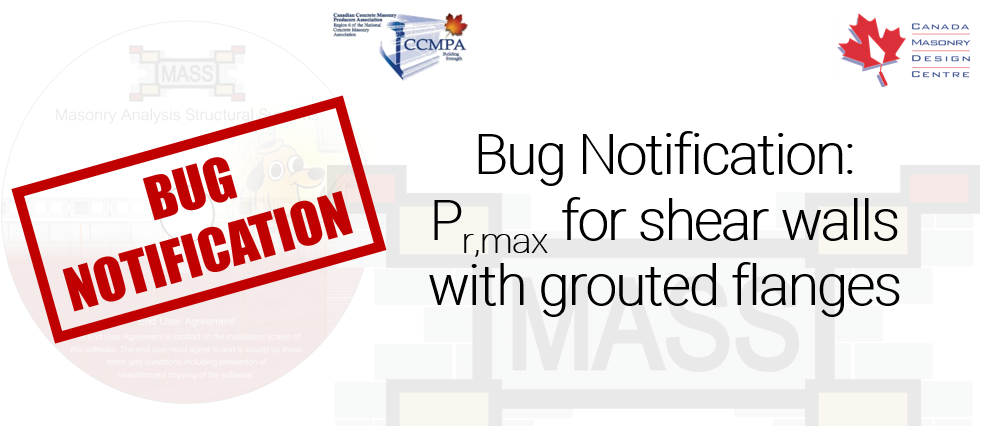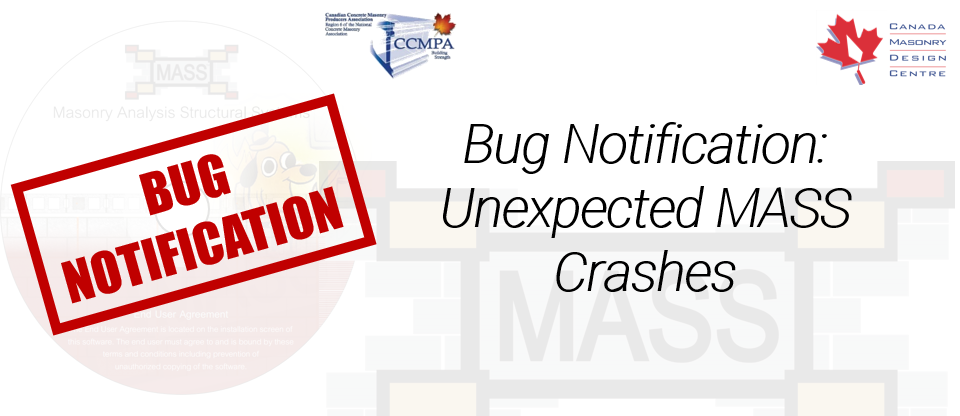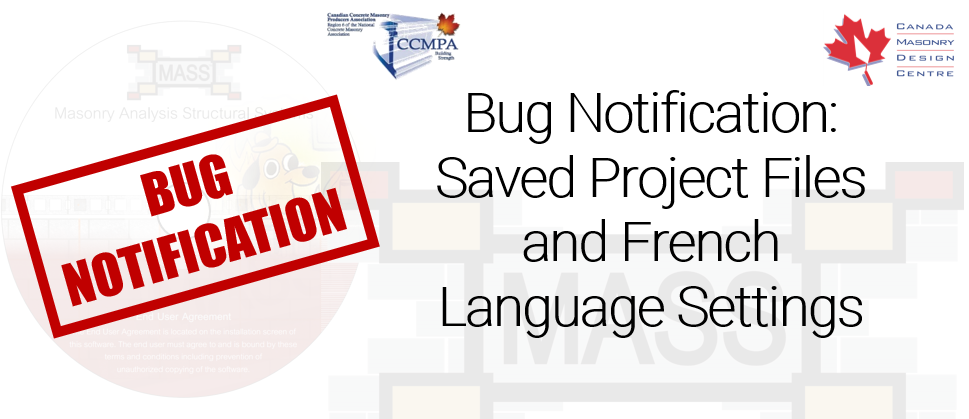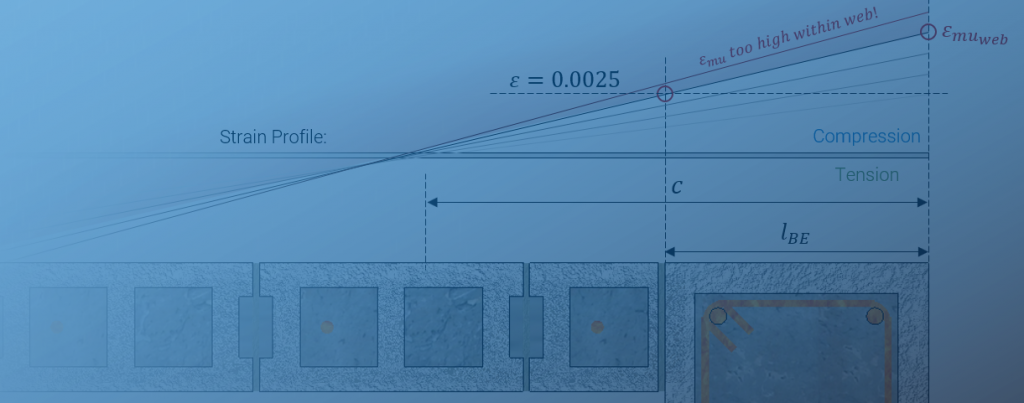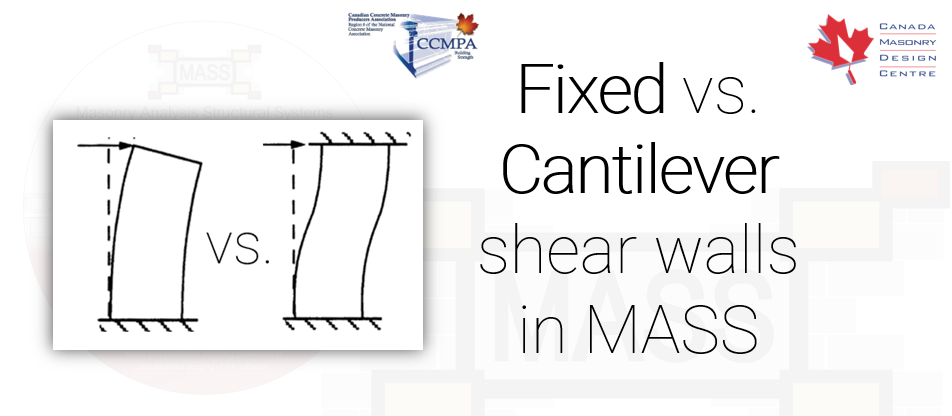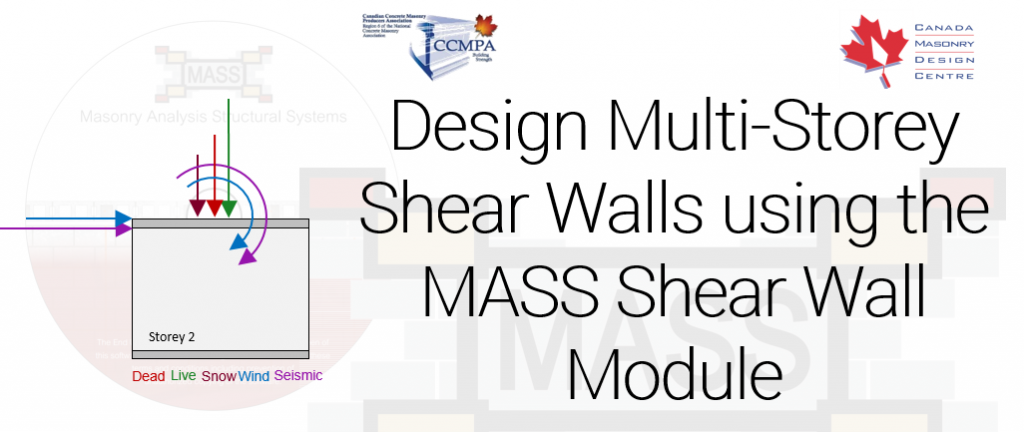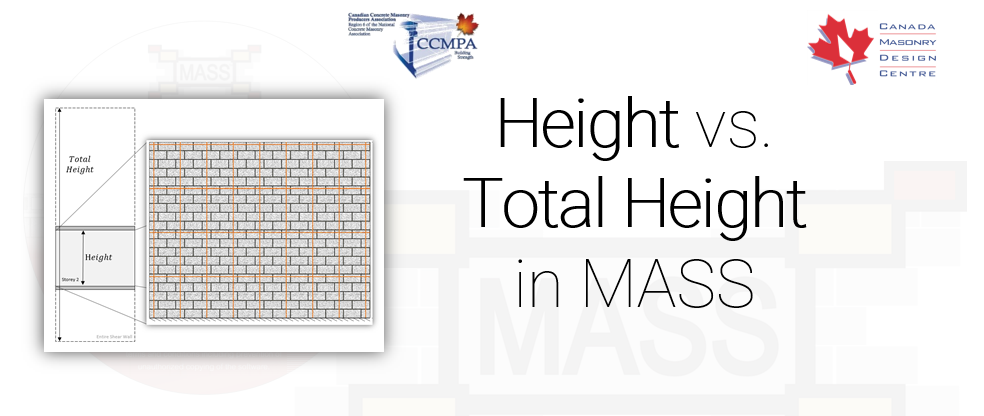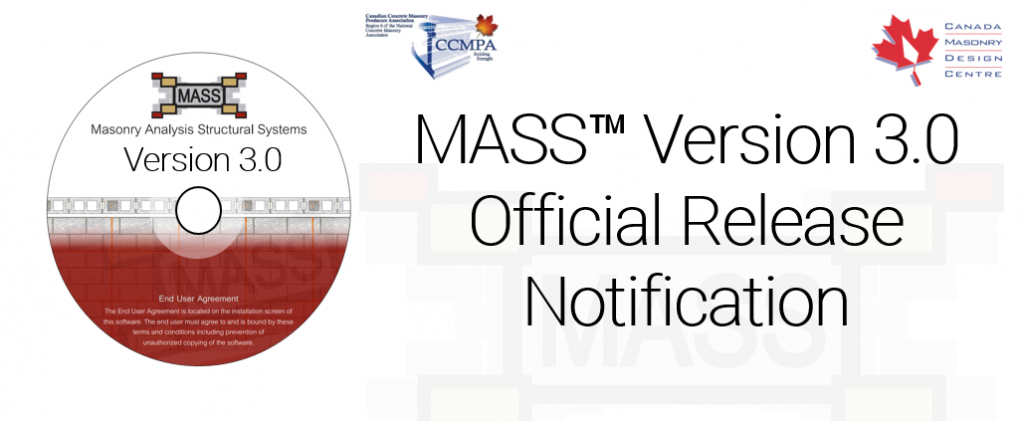Latest Software Blog Posts
What is the Difference Between “.masonry” and “.masonry14” Projects?
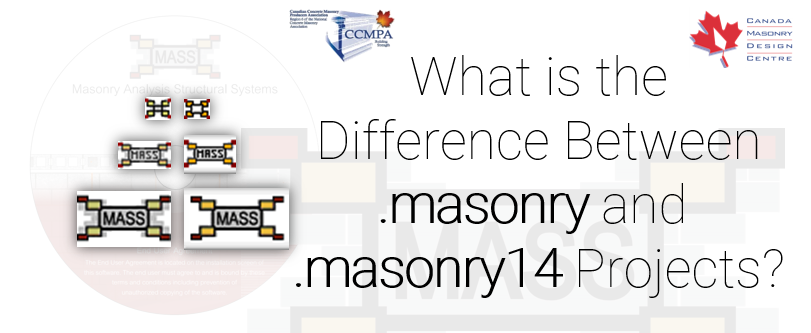
With the release of MASS Version 3.0 comes a new design standard as well as a new type of project file.
What’s the difference? How can old projects be opened/converted? Which format should you be using? Continue reading for quick answers to all of your questions.
This article originally was featured on the MASS Software Blog, formerly hosted on the software section of the Canada Masonry Design Centre website. CMDC is the authorized technical service provider for the MASS Software
July 2020 Update: Quick note regarding the future software releases
With the release of MASS Version 4.0 and onward, the .masonry14 format will continue to be used. There is no way for existing projects made using Version 3.0 to be “forwards compatible” for the newer files but they still can be opened and run.
Be prepared to enter additional inputs that did not exist in the version of the software you originally were using. For example, the entire Seismic Tab did not exist at all in Version 3.0 so newer designs will need to have these parameters satisfied when there is an earthquake type load applied to the assemblage.
The rest of this article outlines the similarities and differences between the original .masonry format and the .masonry14 update.
What is the difference?
While from a software perspective, they are nearly identical, there are some key differences between “.masonry” and “.masonry14” projects which can be summarized in the image below:
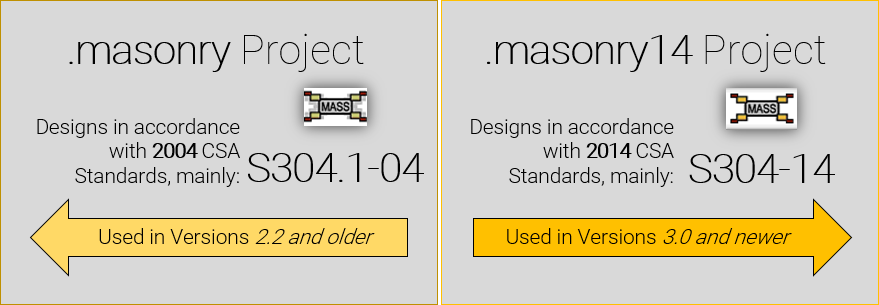
The old “.masonry” projects are saved and used in Versions 2.2 and older, designing in accordance with the 2004 CSA standards.
New “.masonry14” projects are saved and used in Versions 3.0 and newer, designing in accordance with the 2014 CSA Standards.
That’s it! They are structurally the same file but with different Windows File Explorer associations, meaning if you double click either type of project, it will be opened with the corresponding version of MASS. The icon has also been slightly redesigned but more on that further below. A more important item of concern is MASS Version compatibility.
What about compatibility? Can old .masonry projects be opened using newer versions of MASS?
Yes! When opening an existing project, only the .masonry14 projects are shown by default. This can be changed by changing the file type displayed in the bottom right corner of the “Open” display window and changing the selection to “S304.1-04 MASS Project (*.masonry)“
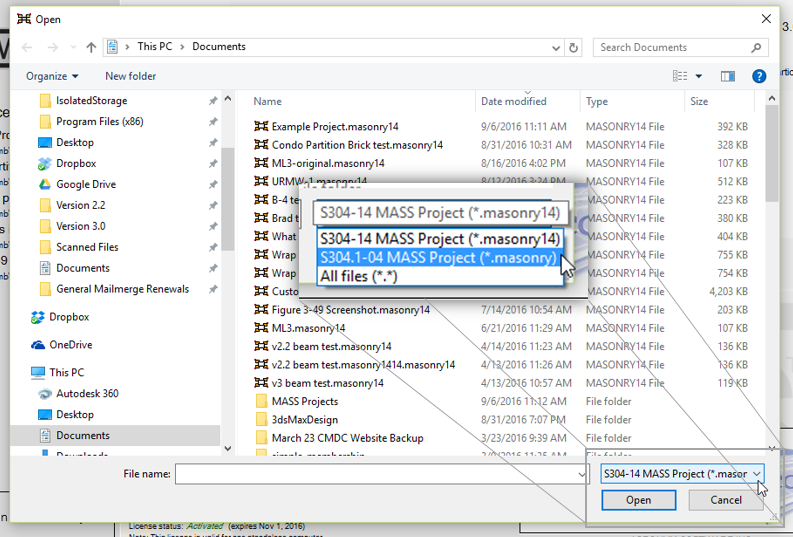
Making this change will allow older, existing .masonry projects to be displayed and selected for opening. Once a project is selected, the following warning is displayed:
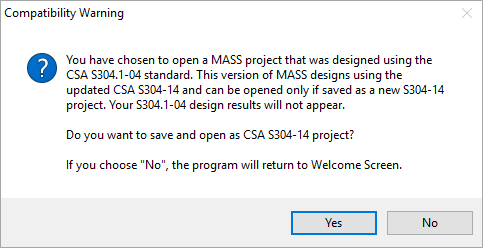
Upon clicking yes, the existing file can be “Saved As” a .masonry14″ project with the same assemblage inputs. The project will then be opened and run using the new “.masonry14” file type.
Note: The same action can be performed when it comes to opening “.masonry14” projects with MASS Version 2.2. Simply change the selection from showing S304.1-04 projects to S304-14 Projects and then, when prompted, “Save As” a .masonry project to continue working on it.
How to tell the different file types apart
The easiest way to tell if a project is saved using the newer or older format is by the file extension. If these are not displayed, the file type can be found by right clicking on a project and selecting “Properties”. There are also slight differences in the icons so that different project types can be identified if several of each are contained in the same folder, pictured below.
![]()
Above are the old and new icons side by side. While it is not a huge difference, the change was meant to add a subtle cue to help differentiate old vs. new projects.
As always, feel free to contact us if you have any questions at all. CMDC is the authorized service provider for the MASS software which is a joint effort of between CCMPA and CMDC.