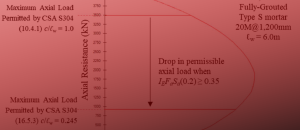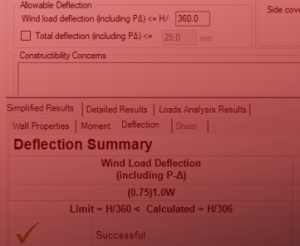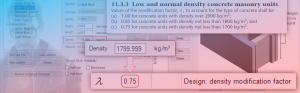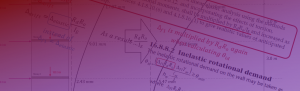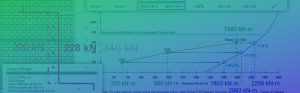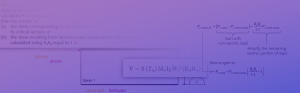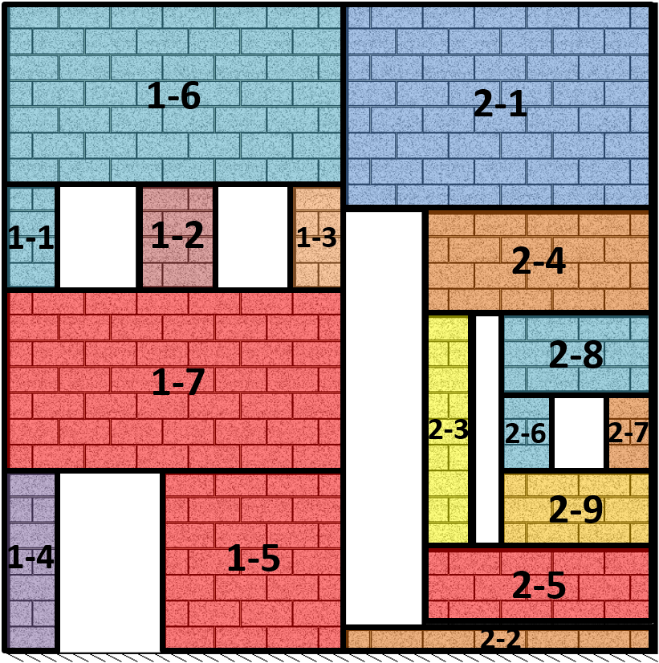Pier Generation
Section 6.4
Shearline Pier Generation
Shearline assemblages in MASS™ are broken down into several elements in order to perform a design. Panels, piers, parent piers and strips will be illustrated using the following pier generation example created in MASS™, as shown below in
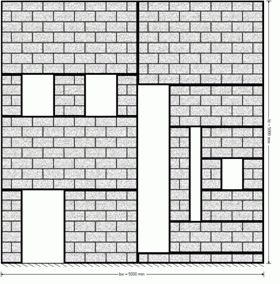 Figure 69: Pier generation example shearline as displayed in MASS™
Figure 69: Pier generation example shearline as displayed in MASS™
6.4.1 Panels
Panels represent the area contained within wall ends and movement joints as shown in
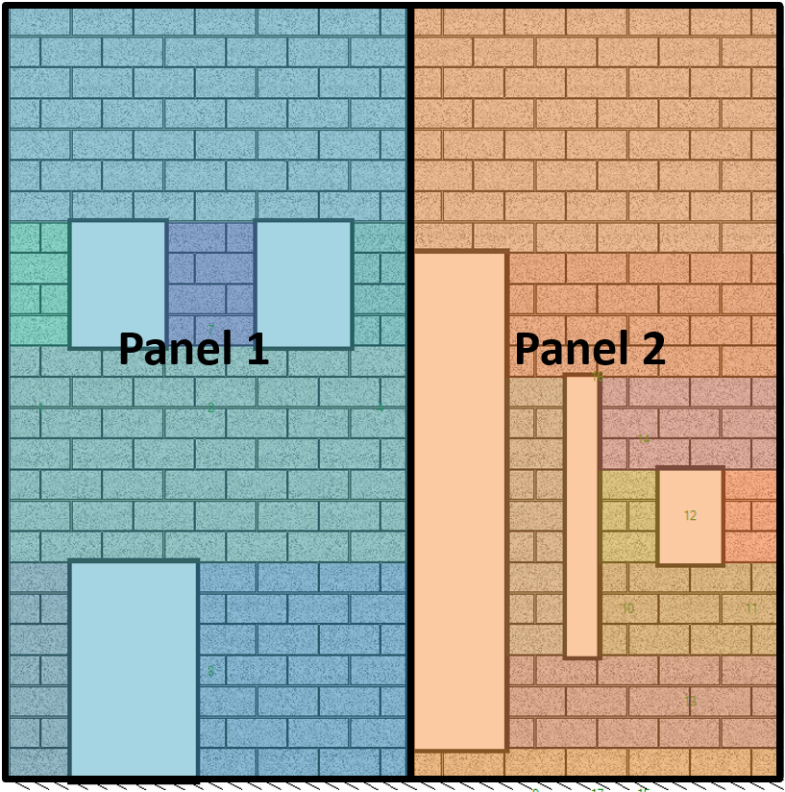 Figure 70: Shearline divided into panels
Figure 70: Shearline divided into panels
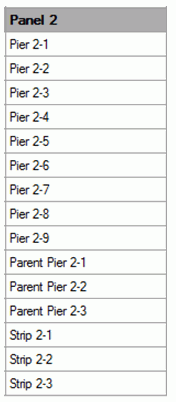 Figure 71: Labeling system within a wall panel
Figure 71: Labeling system within a wall panel
6.4.2 Parent Piers
Parent piers are identified as areas of masonry which contains an opening such as Parent pier 1-1 and 2-1 (Figure 4) or an area of masonry which contains an opening and is also adjacent to an opening such as Parent pier 2-2 and 2-3 in Figure 4. Parent piers cannot be selected for design.
In the example shown below (Figure 4), both panels contain openings and are represented as Parent Piers 1-1 and 2-1 respectively. The areas of masonry adjacent to the openings within panel 1 do not contain openings therefore no additional parent piers are identified. The area of masonry adjacent to the leftmost opening within panel 2 contains openings therefore it is identified as parent pier 2-2. Similarly, the area of masonry adjacent to the leftmost opening within parent pier 2-2 contains an opening therefore it is identified as parent pier 2-3.
a) Shearline panels b) Shearline parent piers
Figure 72: Identifying parent piers from shearline panels
6.4.3 Strips
Strips are areas within a panel that are used as part of the calculations to determine relative lateral rigidity. Strips span horizontally across the entire parent pier in which they are contained and encompass all of the openings within. Figure 5, below, shows how strips are identified in the shearline example.
The length and height of each strip is determined by their parent pier and tallest openings respectively. Multiple stripsan area of masonry in a shearline spanning horizontally across a parent pier, encompassing all of the openings within. Strips are used to calculate relative rigidities and distribute lateral loads. can occur within one parent pier as seen in panel 1 of Figure 5b. Strips are labelled from top to bottom within each parent pier.
a) Shearline parent Piers b) Shearline strips
Figure 73: Identifying strips based on shearline parent piers
6.3.4 Piers
Piers are areas of masonry containing no openings and can be selected for design. The pier generation example has been divided into piers in
Piers are locally numbered within each Panel. MASS™ starts with areas of masonry that are adjacent to openings, moving left to right and top to bottom. If an area of masonry adjacent to an opening contains no other openings, it is identified as a pier and assigned a number (ie. Pier 1-1, Pier 1-2, Pier 1-3). If an area of masonry is identified as a parent pier, it will not be labelled until all other piers in the preceding parent pier have been identified.
Continue Reading: Shearline Design Strategy
Was this post helpful?