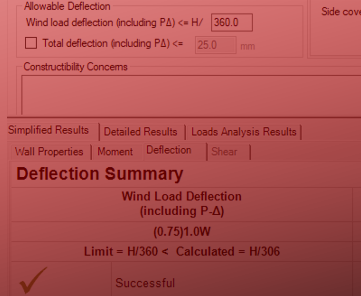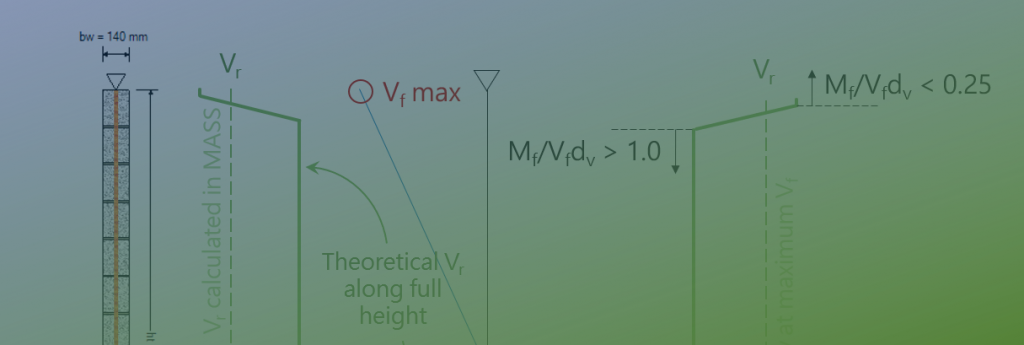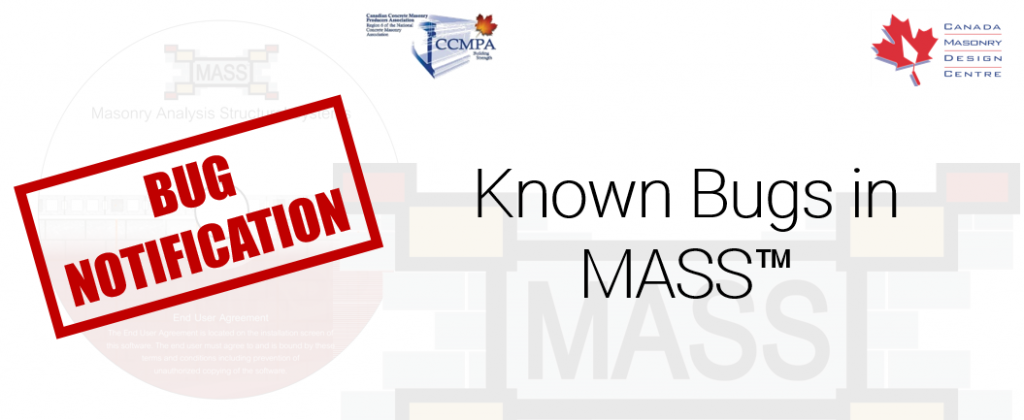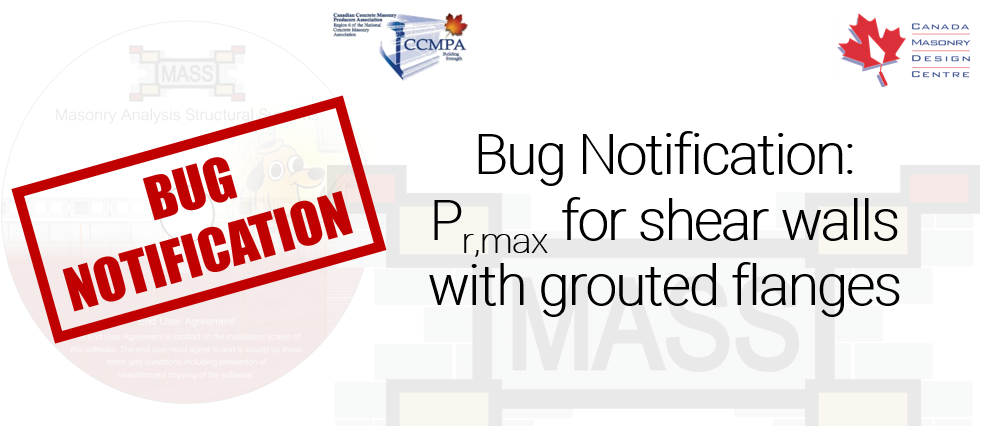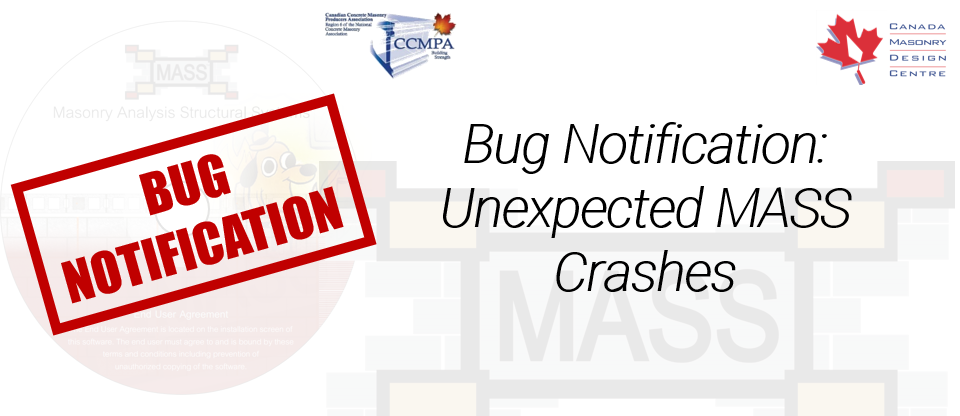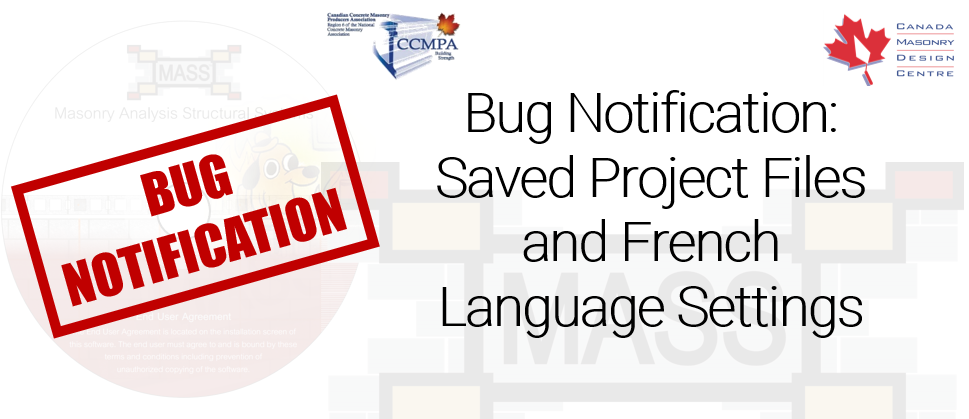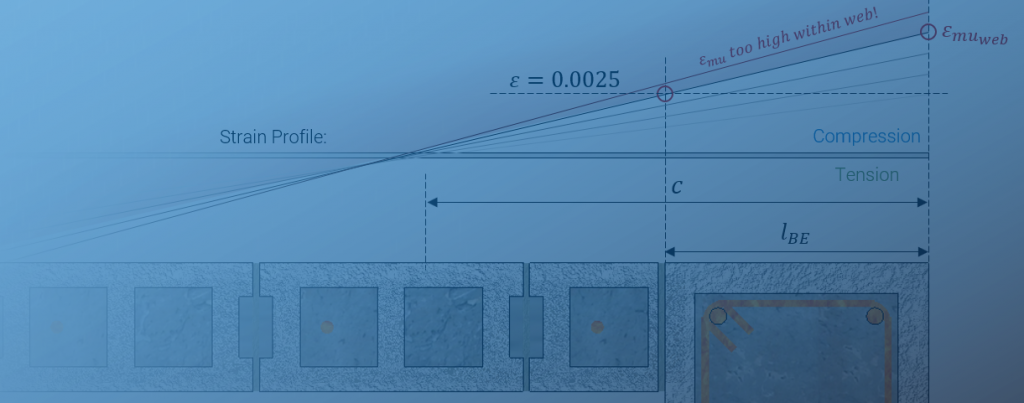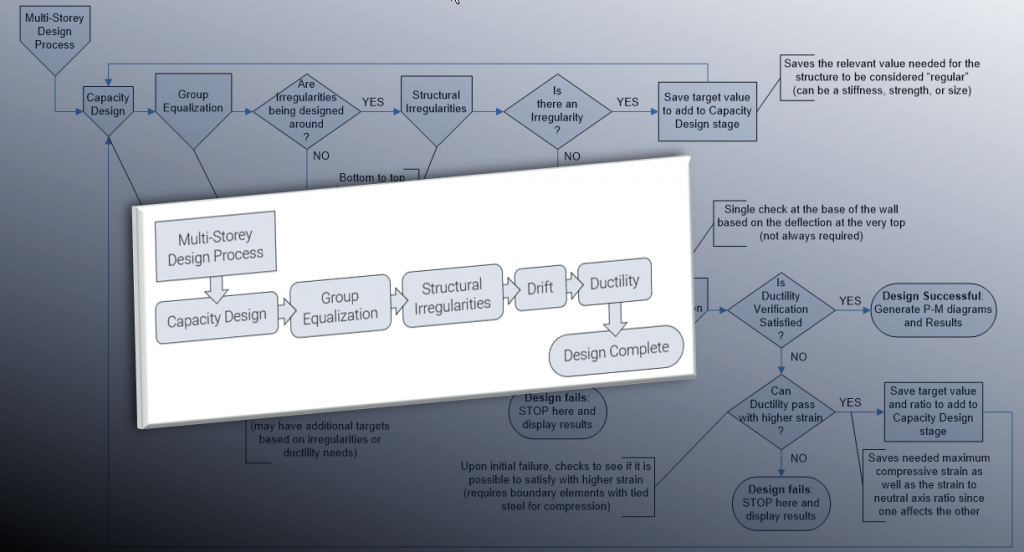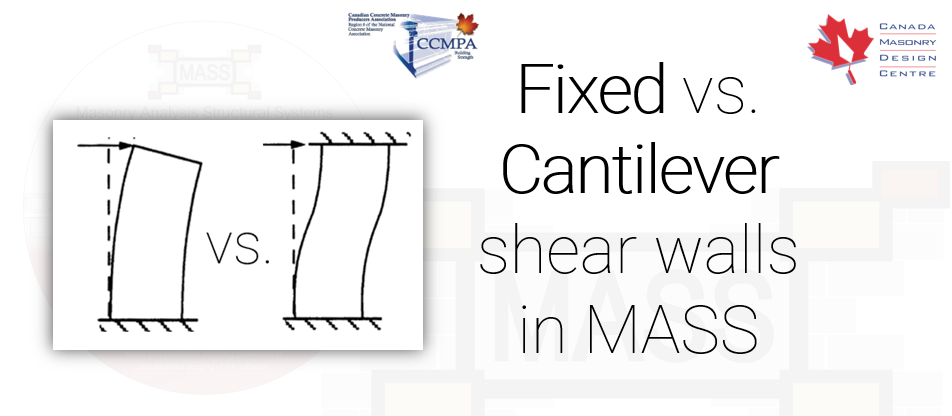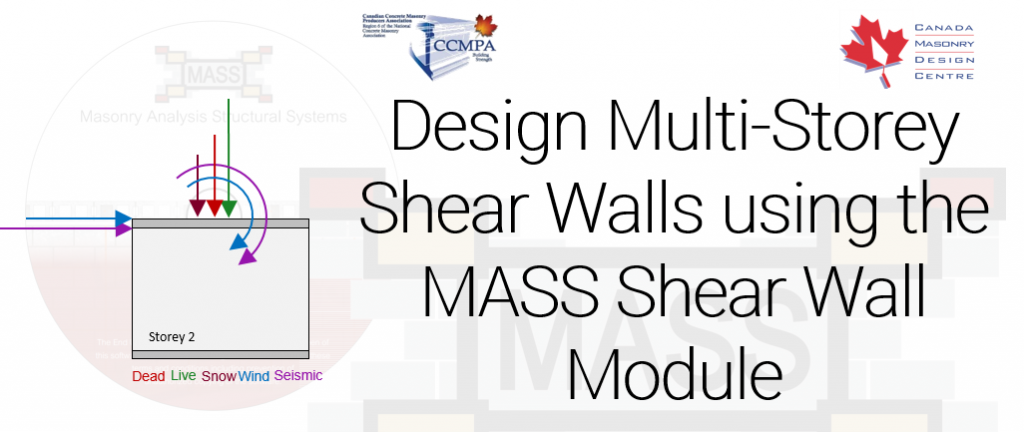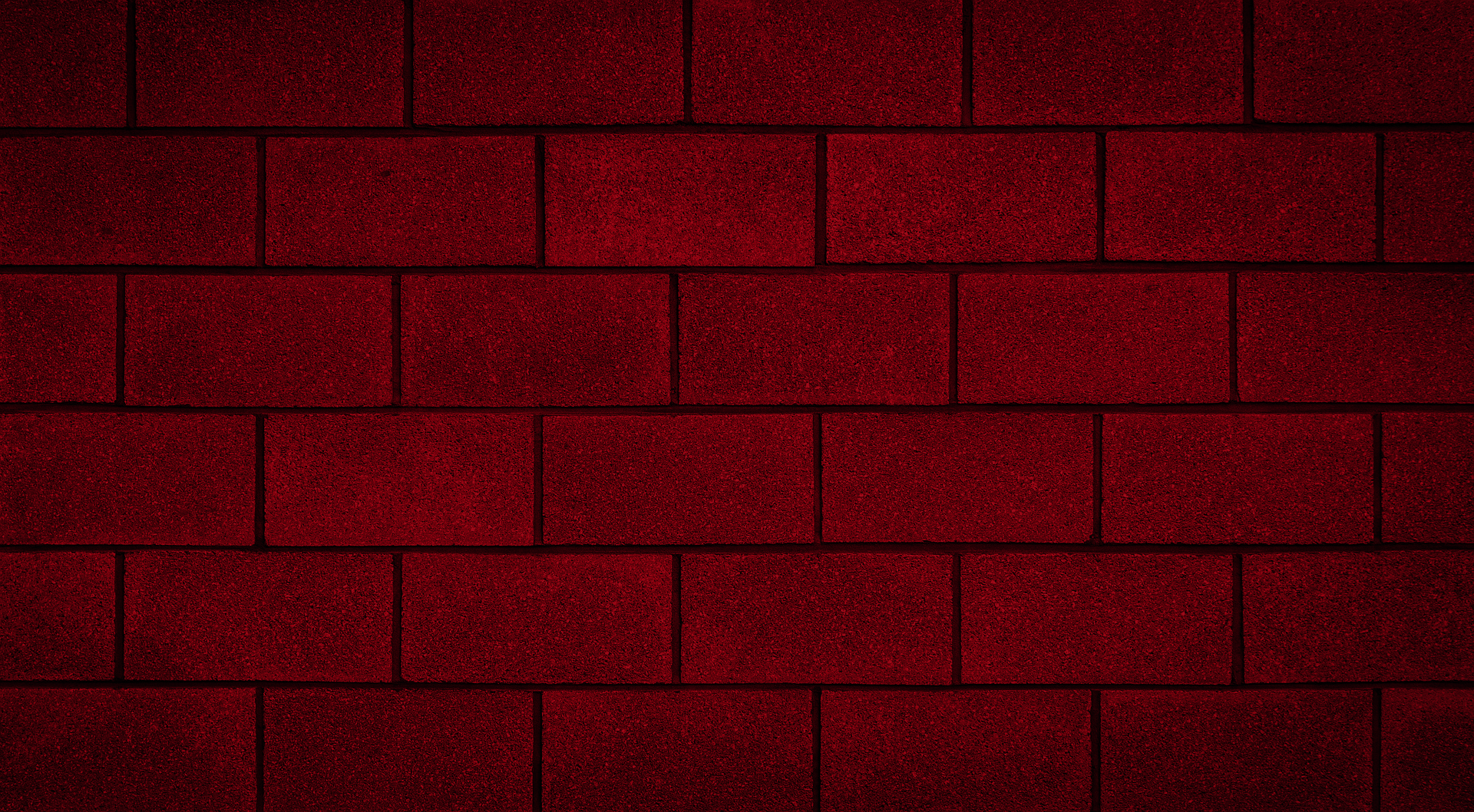
Latest Software Blog Posts
What is MASS Version 2.2.1? (and why you should install it)
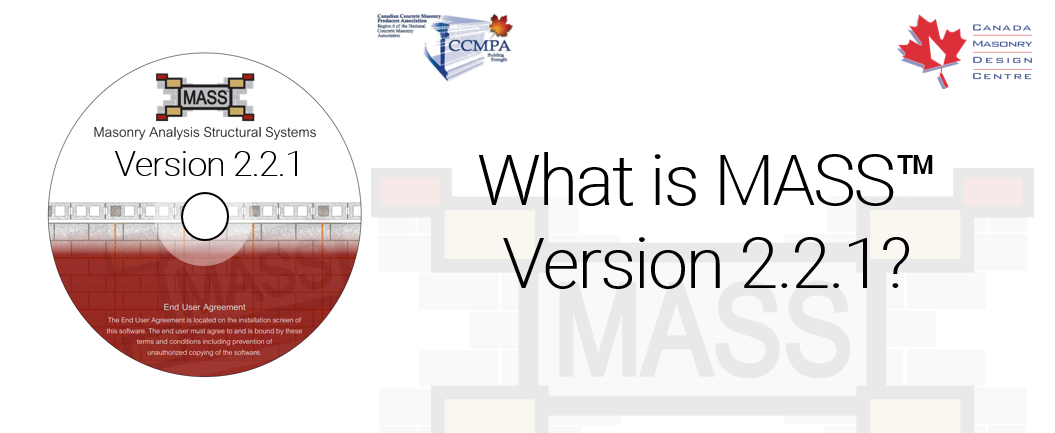
With the release of MASS Version 3.0, the previous edition of MASS has gotten a small adjustment
This article originally was featured on the MASS Software Blog, formerly hosted on the software section of the Canada Masonry Design Centre website. CMDC is the authorized technical service provider for the MASS Software
Back in April of 2016, the release of MASS Version 2.2 marked what was thought at the time to be the final version of MASS which designed using the old 2004 versions of the CSA Standards. In the early development stages of Version 3, before any technical changes were implemented, some user interface items (ie. MASS Welcome Screen) and other common headaches (ie. Printing, activating) were also added to help ease the transition of switching to a new design code in MASS.
The discovery of a new bug prior to the release of MASS Version 3.0 is included on our Known Bugs page as well as having a full explanation available here.
While the bug was investigated and a fix was found and tested, the decision was made to add the fix to Version 2.2 as well in an effort to make it age a little better. While old versions are not supported and there are no plans to release updates to old versions, an exception was made for two reasons.
- The bug discovery and fix occurred shortly ahead of the Version 3.0 release
- Version 2.2 is the last version that will design using the old 2004 CSA Standards as well as open the old “.masonry” project files (click here to read more on the new MASS project file format)
What is different in Version 2.2.1?
MASS Version 2.2.1 is identical to Version 2.2 with the exception of a fix to the bug explained here.
How to upgrade Version 2.2 to Version 2.2.1
- To upgrade Version 2.2 to Version 2.2.1, first uninstall MASS Version 2.2. For assistance on how to do this, click here.
- Once Version 2.2 is successfully uninstalled, go to the Version 3.0 installation folder and run the file named “MASS221.msi”
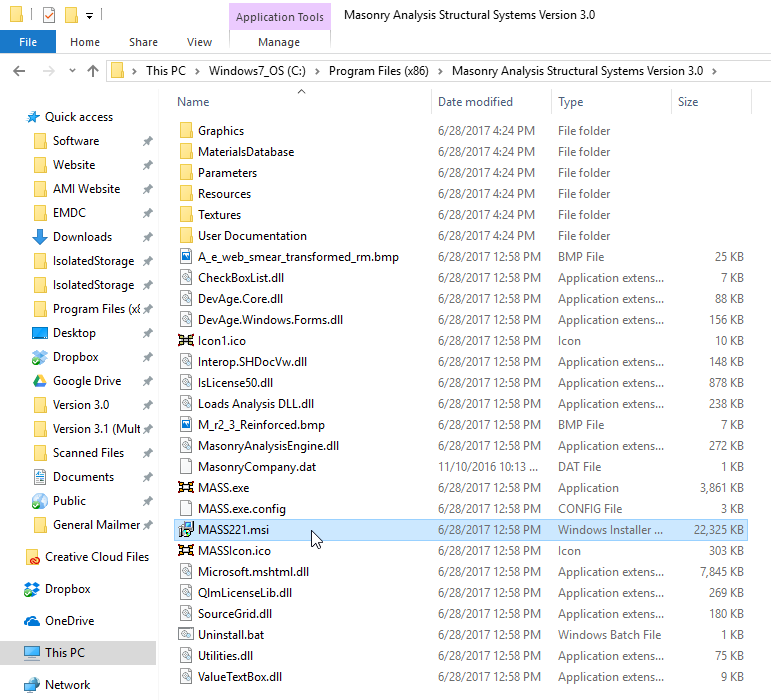
The version can be checked within MASS by clicking “Help” on the top toolbar and then select “About MASS“.
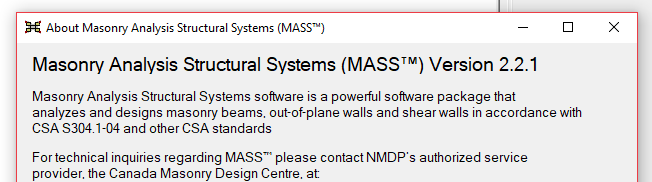
Please do not hesitate to call or email with any questions. Click here for a full outline of the various services offered by CMDC (the authorized technical support provider for MASS)