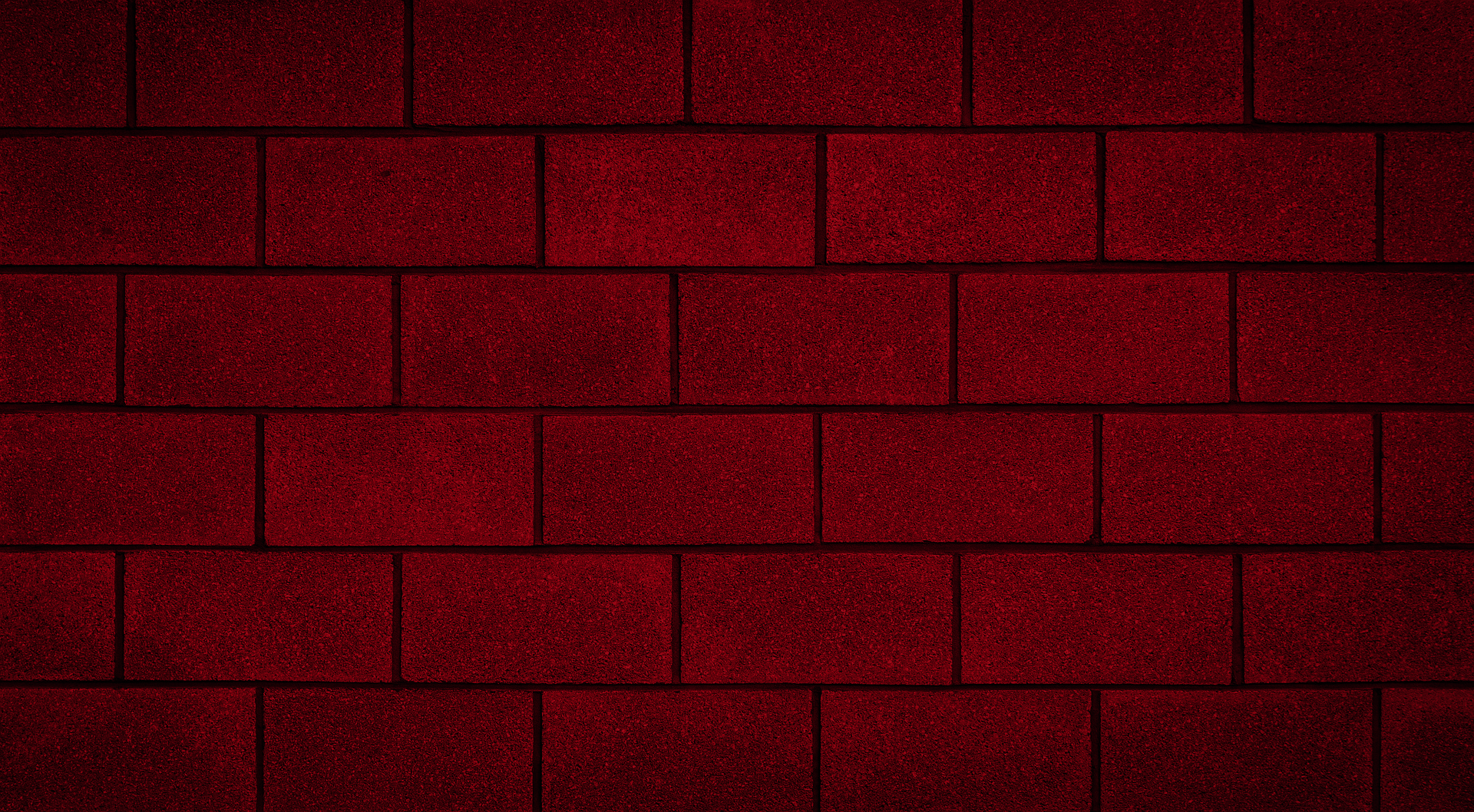
Creating a Project File
Creating a .masonry or .masonry14 file
Note: Versions of MASS™ which design using the 2004 edition of the CSA S304 standard are saved as .Masonry files rather than the newer .masonry14 file format.
To create a .Masonry14 file:
- Go to the Start menu, and click on All Programs
- Click on the Masonry Analysis Structural Systems folder
- Click on the Masonry Analysis Structural Systems icon
- Select Assemblage → New OR click on the Add drop-down box
Alternatively:
- Click on the MASS™ desktop icon
- Select Assemblage → New OR click on the Add drop-down box
Continue Reading: Adding, Renaming and Removing Assemblages
Was this post helpful?
Let us know if you liked the post. That’s the only way we can improve.
