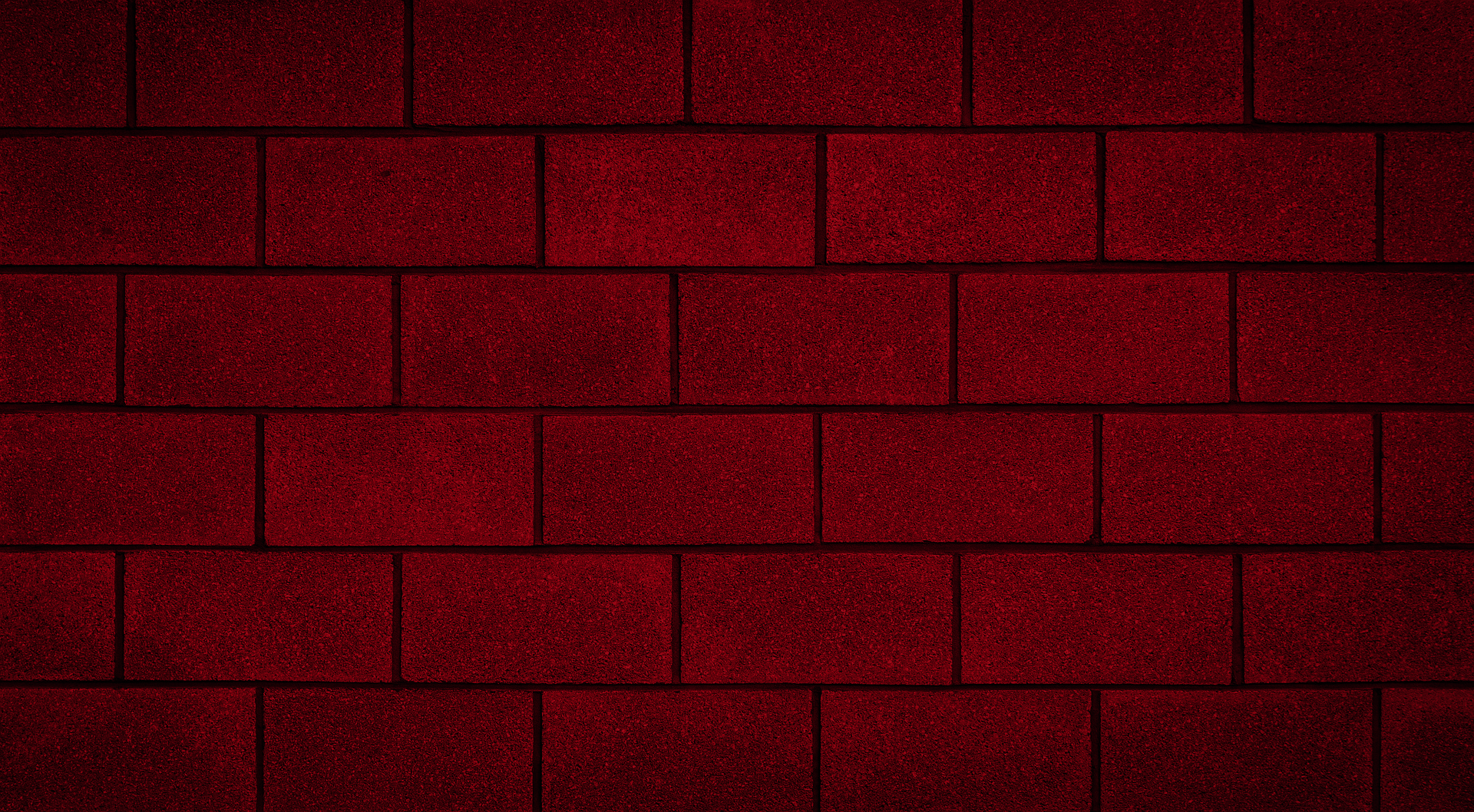
MASS Software Activation Guide
Getting you up and running with the newest version of the software
Important Update:
If online activation is not working for you, please double and triple check that you have MASS Version 4.0 or greater installed and running. The update fixes the server connection to MASS. Click here to download MASS
If you have installed Version 4.0 or greater, please proceed with the instructions below:
To activate MASS, you need a serial number that has not yet expired
What’s a serial number?
Serial numbers are 31 characters and start with a “B”. They turn green if they are typed into MASS and are the correct length. This helps to catch cases where a letter or number gets missed.
Don’t have a serial number or aren’t sure if yours is expired?
Click here to head to the MASS website where licenses can be purchased or renewed (if you are the account holder, check your Dashboard for license details). If someone else in your company handles the purchasing and renewals for you, try getting in touch with them or contact MASS support and see if we can help you figure out who the right contact is to get you set up.
Once you have your serial number, simply enter it into MASS when prompted and click “Activate”. The 1 minute video below shows the full process.
You will know that it has worked when you see “MASS will expire ___’ with some future date listed. If the expiration date is passed then a pop up message will let you know.
Problems Activating?
This significantly longer 4 minute video covers all the exits as far as activation issues are concerned,
If you still have any questions, you can check out the activation guide here which covers all of the common issues that arise.
Still trying to use Version 3.0 or earlier? The old activation help material is shown on a separate page here:
Note that online activation is only supported for Version 4.0 and up. If you are truly desperate, you can use Version 4.0 and up to activate and then run the older version if need be (such as Version 2.2.1 for opening old files)
Continue Reading: Computer Requirements
Was this post helpful?
