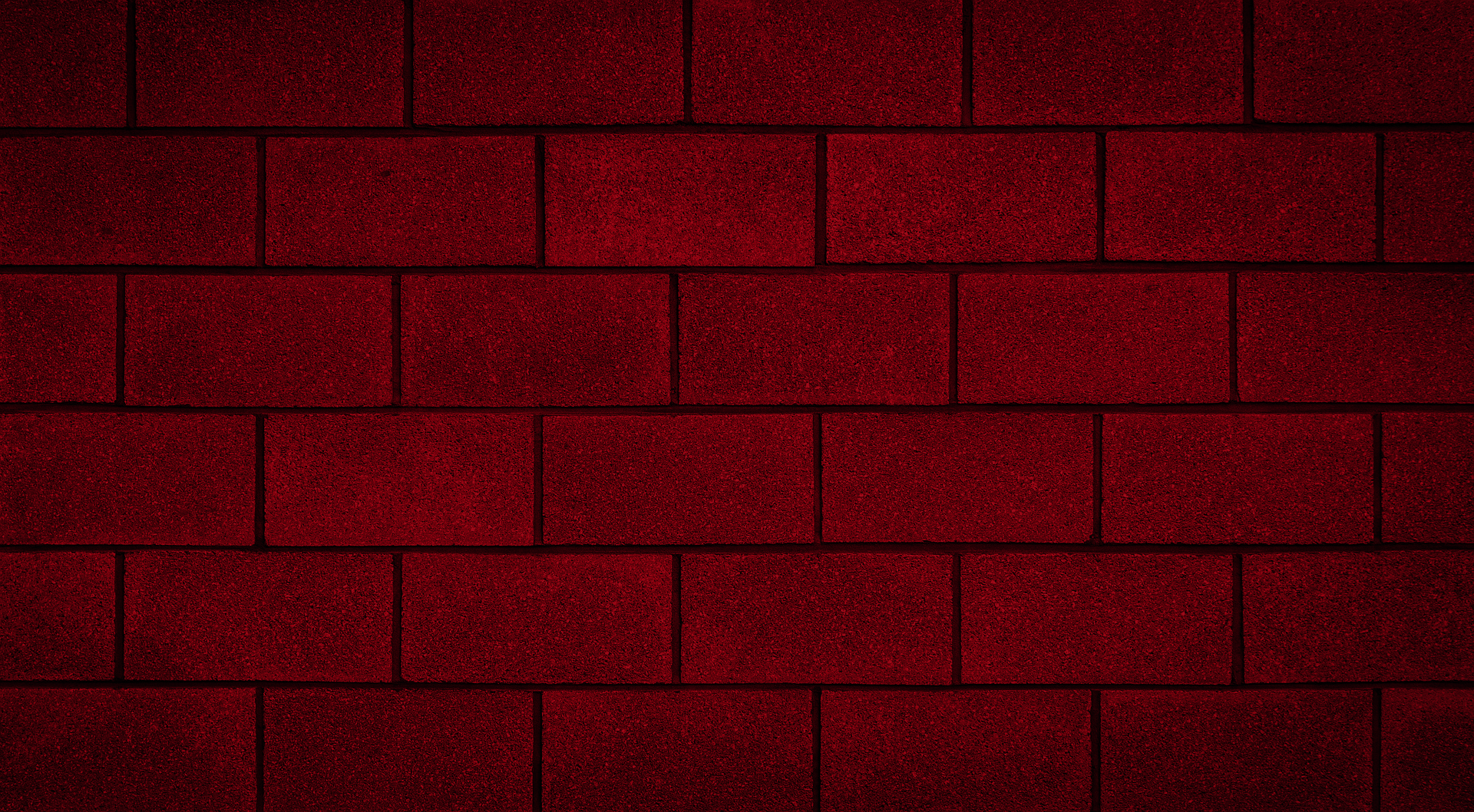
Introduction to Multi-Storey Shear Walls
Understanding the Scope and Limitations of the Multi-Storey module before getting into all the technical details
With the release of MASS Version 4.0, one of the major improvements was the addition of a new assemblage type that builds upon what was already in place with the shear wall module. Similar to shearline where the design of several elements can be controlled and coordinated from one place, the Multi-Storey Shear Wall module allows the user to design a continuous shear wall with floor levels and a plastic hinge region where several cross sections are designed based on the distributed loads.
Previously, all multi-storey designs had to have all load distribution and application performed by hand outside of MASS where the designer would then have to manually create each floor one at a time, from scratch and then pass information such as self-weight between them. This new module saves time and clicks for any multi-storey application.
Intended Scope and Limitations
The Multi-Storey Shear Wall module can be used to design any shear wall element that has the same length along the height of the structure. Loads can only be applied at floor locations at the top of each wall beneath, and any design considerations such as torsional effects are still absent as they require additional knowledge about the surrounding structure to be properly considered.
In addition to the overall dimensions (length and height), floor positions along the height must be known by the user at the outset of the modelling and design process and loads can only be applied at the top of each storey.
The next page steps through the entire process of creating and designing a multi-storey shear wall using MASS.
Continue reading: Multi-Storey Shear Wall Design Steps
Also available for Multi-Storey Shear Walls:
Was this post helpful?
