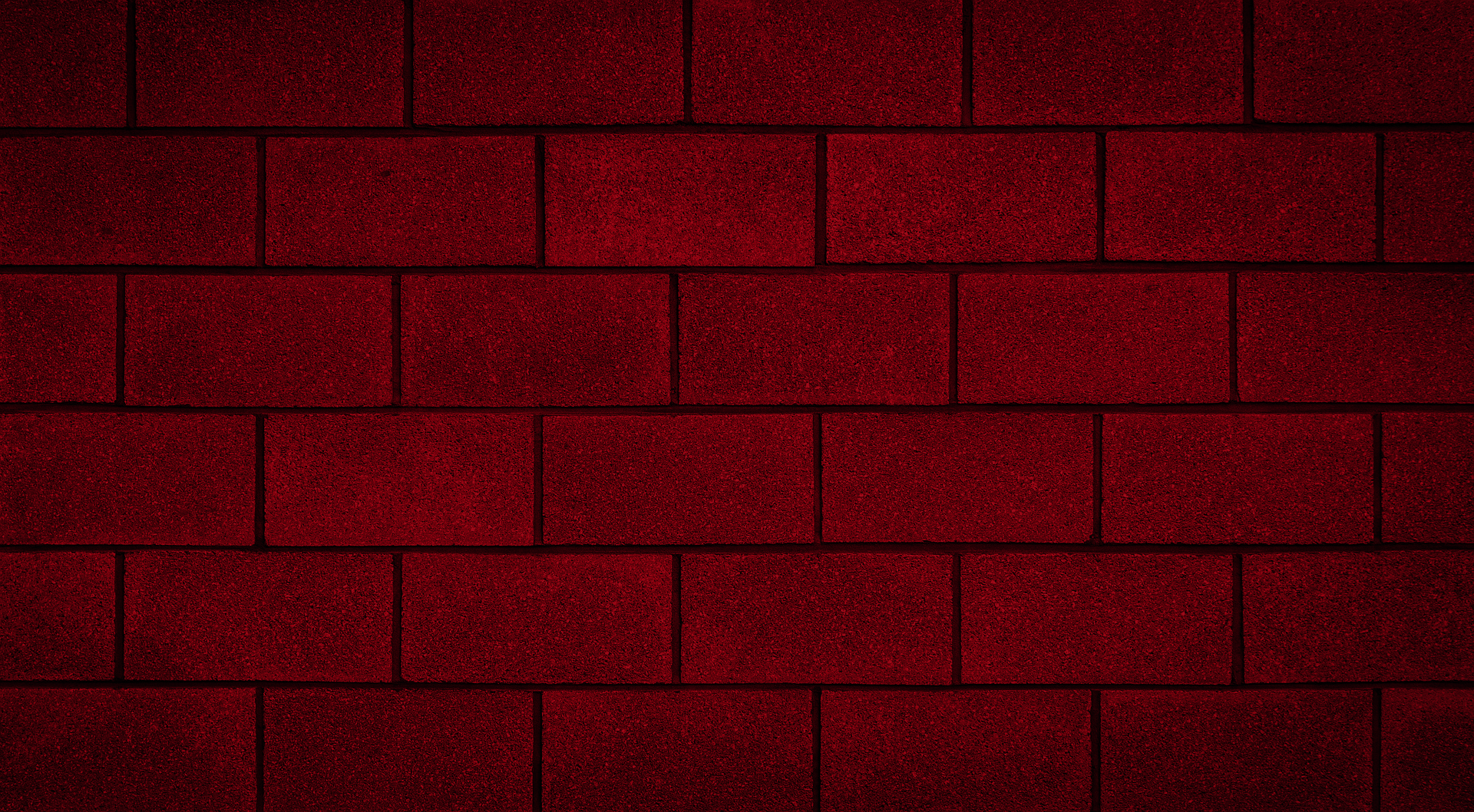
Saving a Project File
To save a .Masonry14 file:
- Go to the File menu, and click on Save As
- Enter name of project (for example, SampleFile)
- Click on Save
Alternatively:
- Click on Save Project icon
- Enter name of project (for example, SampleFile)
- Click on Save
The name of the file is displayed at the top of the program window.
Continue Reading: User Interface Overview
Was this post helpful?
Let us know if you liked the post. That’s the only way we can improve.
