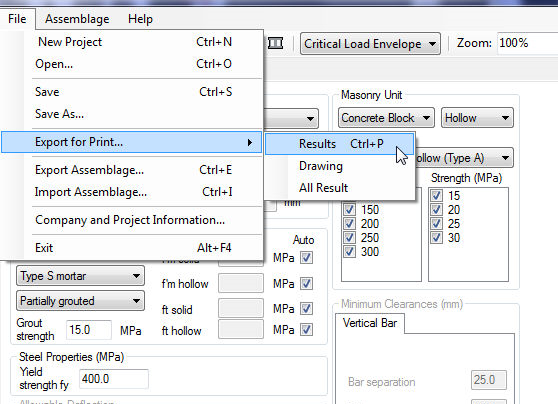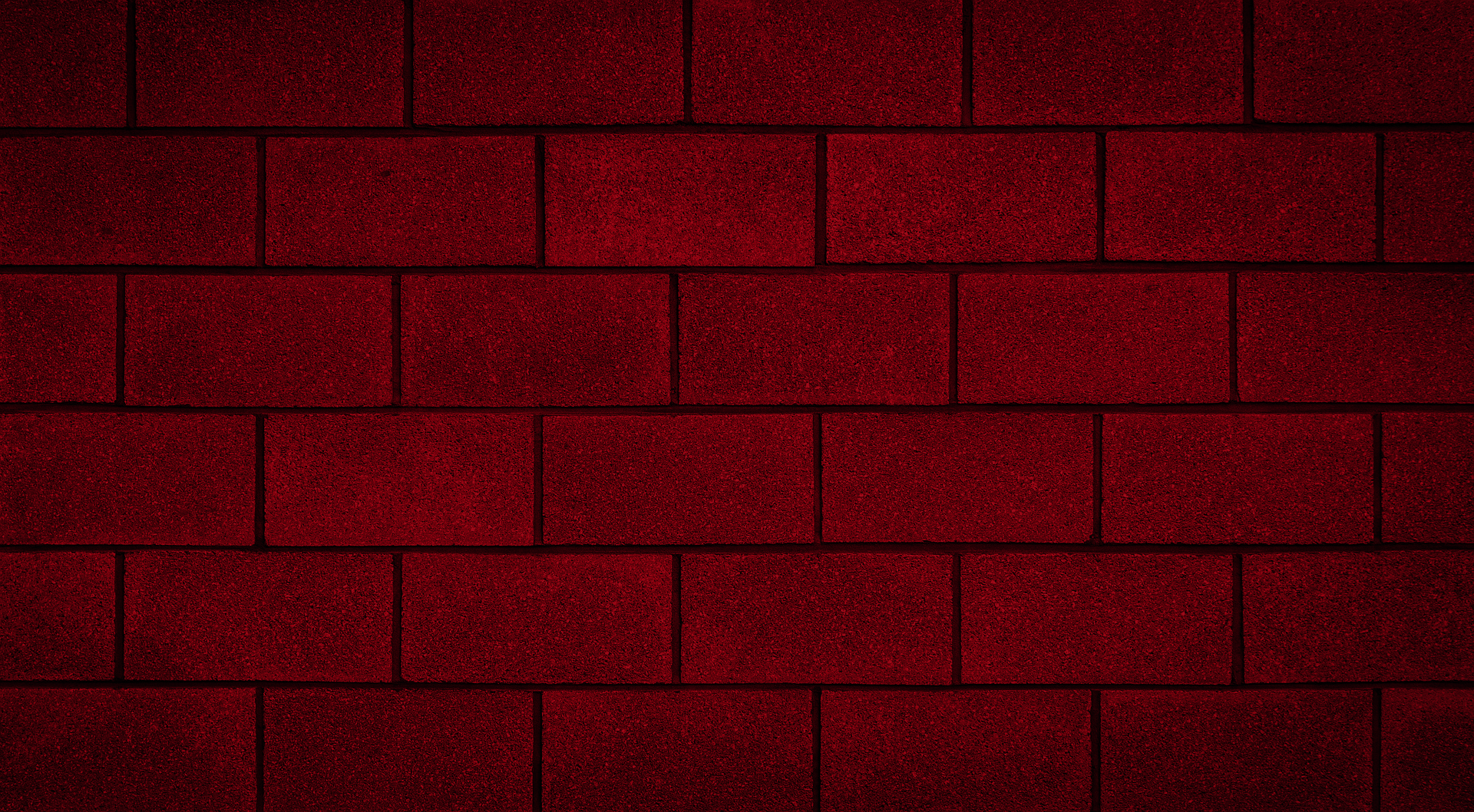
Printing
The program is capable of printing from your default web browser. That is, the default web browser used for opening other web links is now also used to render, display and print results.
Printing Individual Tables or Drawings
To print a tabulated results or drawings currently displayed:
- Click on File -> Export for Print
- Choose the appropriate option from the drop down menu to print.
- The default browser will automatically open up allowing to print the file.
Figure 2‑29: Printing menu in MASS™
To print the file from the web browser, press Crtl + P to bring the Print Dialog box up. For more options, click on “Preferences” to change the paper type, page layout, print orientation and other output settings.
In the printed view, a standard header is displayed in the upper margin giving names of the tabs being printed, and the assemblage name cannot be altered during the bearing design step.
*Note: Rather than print each section one at a time, select the “All Result” option when exporting for printing to generate one print with information from every tab.
Continue Reading: Masonry Unit Database
Was this post helpful?