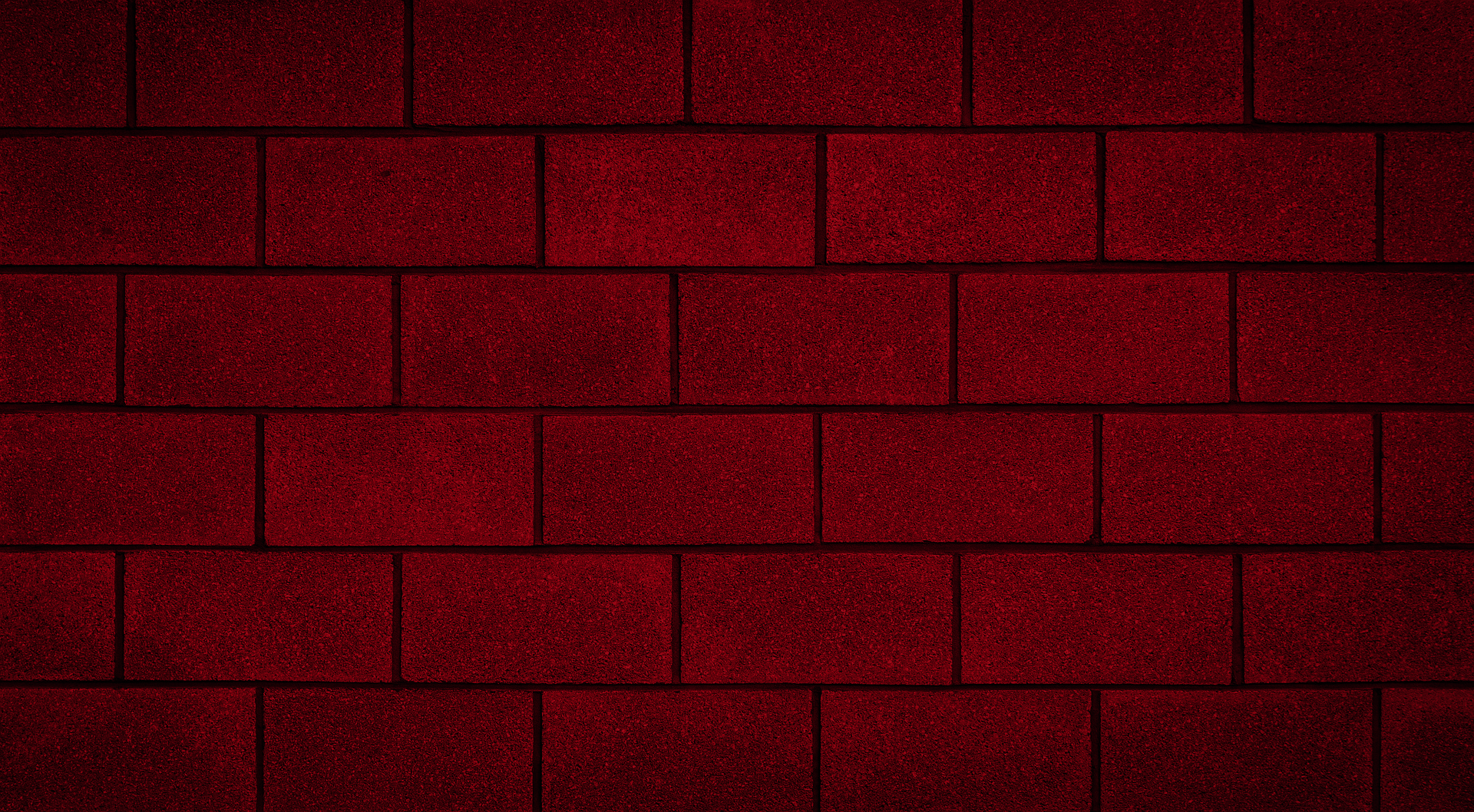
Adding, Renaming, and Removing Assemblages
To add a new assemblage:
- Select Assemblage → New OR click on the Add drop-down box
- Select Beam, Wall, Shear wall, or Shearline
Notice (at the bottom of the program) that the assemblage name is assigned based on the type of assemblage, and it is numbered in the order in which that assemblage is added. For instance, adding a second beam to the project results in an assemblage tab named Beam 2.
*Note: One project can consist of several assemblages. These assemblage tabs can be accessed at the bottom of the program. This is analogous to opening several sheets in an Excel spreadsheet.
To rename an assemblage:
- Right click on the assemblage tab to be renamed (for example Beam 2)
- Click on Rename…
- Enter in new assemblage name into textbox (for example Beam Rename Test)
- Click on OK
To delete an assemblage:
- Right click on the assemblage tab to be deleted (for example Beam 1)
- Click on Delete
Continue Reading: Saving a Project File
Was this post helpful?
Let us know if you liked the post. That’s the only way we can improve.
