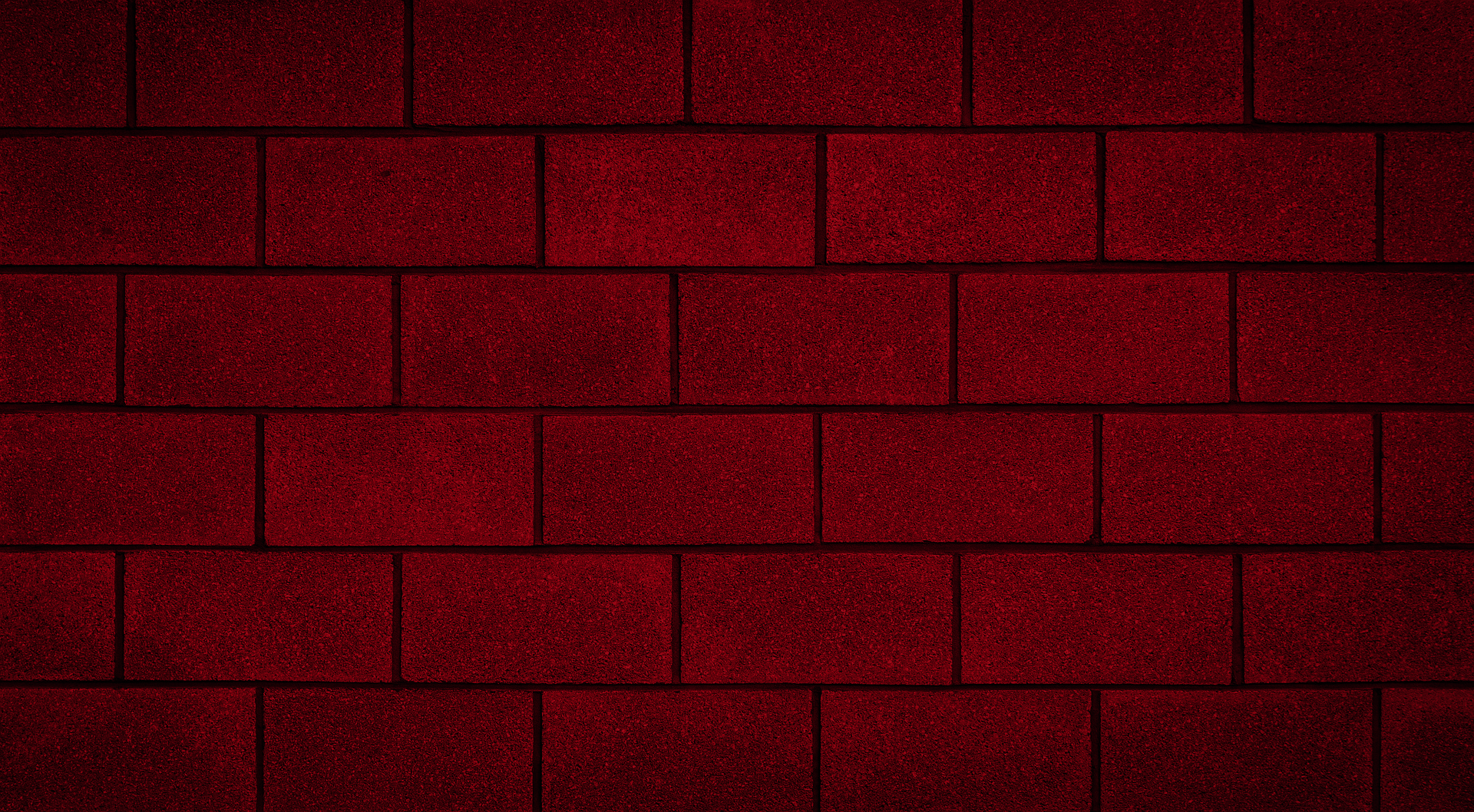
Out-of-Plane Walls
Giving you all the information you need to design walls using MASS
This chapter provides all the information required to use the out-of-plane wall module in the Masonry Analysis Structural Systems software package. This chapter provides detailed descriptions on using the program, the steps required to design an out-of-plane wall using MASS, as well as additional applicable engineering information (including CSA standards references). This chapter also provides detailed descriptions and dissections of the results so that users can understand the completed out-of-plane wall design. In addition, this chapter equips users with information on how MASS obtains a design, allowing designers to manipulate the out-of-plane module with ease.
The available topics within this chapter are listed below (headings are linked):
Introduction to Walls
This section provides the background information before diving into more technical specifics in subsequent sections.
Wall Design Steps
A complete walk-through of everything needed to design a wall in MASS
A Complete Wall Design
This section contains all of the information needed to complete each stage of the design process.
Loads Analysis Results for Walls
How loads are distributed along an out-of-plane wall module and how to interpret the results.
Wall Design Strategy
Explaining which properties are incremented before others as MASS seeks to find a passing wall design.
Appendix Entry: P-M Interaction Diagram
Formerly part of a separate appendix section in the original MASS Help Files, this section goes into the details on how an interaction diagram is created for a wall designed using MASS.
Still haven’t found what you’re looking for? Click here to go back or click here to advance to the next chapter on shear wall design.
Was this post helpful?
